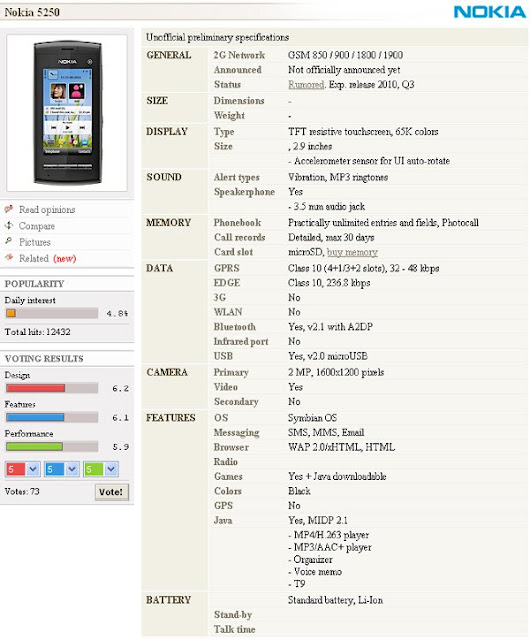Nokia announced their first handset to pack a touchscreen and a regular alphanumeric keypad simultaneously. Nokia X3-02 Touch and Type is also the first S40 touch-driven device to get a global release.
The unusual handset leaked last week and most of the specs that were made available back then got confirmed today. Despite its low standing in the food chain, the Nokia X3-02 packs excellent connectivity with WLAN (including the new N standard), 3G with HSPA, Bluetooth and microUSB all on board. The music fans will also appreciate the 3.5mm audio jack.
The Nokia X3-02 touchscreen measures 2.4" in diagonal and sports QVGA resolution. This is one of the smallest touchscreens on the market so we really hope that Nokia did a good job of optimizing the interface.
The final noteworthy feature of the 9.6mm slim device is its 5 megapixel fixed-focus camera that is also capable of recording video.
Here's a promo video, which shows glimpses of the UI in action:
Nokia X3-02 should hit the shelves before the end of next month in White Silver, Dark Metal, Petrol Blue, Pink and Lilac color versions. Its estimated retail price is 125 euro before taxes or subsides.
2553/08/20
Android 2.2 in Nokia N900 capture the available Flash player version 10.1.
Of the head and the latest news of the Flash player version 10.1, many are waiting. Although at this time will be implemented with Android 2.2, but has not yet been deployed with Operation Maemo5 of any official. However, even if the Flash 10.1 do not have adoption with Nokia N900 right now, but the video clip of Adobe.
Last year, own the introduction of Flash player on Maemo 5 and has been ajar news that will be released for use by the year 2010 is also where many of them predicted that it is possible that will be implemented with the Nokia N900 os Meego is likely
2553/08/19
Nokia 5250 smartphone is touch screen cheapest price.
Nokia Model Nokia 5250 may be developed later as the Nokia 5253 and Nokia promises that had provided earlier that Smart Phone the company is priced below 100 euros, or about 125 us, or the Nokia 5250 is a Symbian phone with touch-screen system also available cheapest
Nokia 5250 is expected to be market bottom similar to 5233 is now priced at around hundred more than u.s. for the look of the Nokia 5250 will look similar to the SE Xperia X8 reasonable, but screen size is around 2.8 inches and runs on Symbian 9.4 means that the user can install the theme is almost exactly like a senior. There are models that come out just the only picture Official specification details the price sold to wait for each other.
Last, it has the file manual is PDF dust over the Internet with the Nokia 5250 will work with Symbian S60 version 5 and the screen 3.2 inches (640x360) running in touch as resistive (may need to use stylus.) for other properties. Jack will have 3.5 mm headphone plug. the memory card slot microSD (maximum 16GB) supports Bluetooth with FM radio, 2 megapixel camera (no flash) compatibility with Microsoft Exchange and Nokia Ovi with virtual keyboard. on the screen (onscreen virtual keyboard).
Unfortunately, the manual did not specify that it can connect to internet wireless Wi-Fi or 3G (with only GPRS and EDGE) as well as function GPS that these features are available in Nokia 5230 like this Nokia to ensure that can make a smart phone that cost 100 euros less than the rest, but cut these features and it also is smart?
Nikon D3100 Prepare released in 18 September
Unknown to the official launch. But the sources say will be launched in 18 September is Nikon led by Nikon D3000 replaces D3100 the release is quite a long time ago. But if it talks about the success of the D3000 is considered the sales at a good level ever.
Nikon D3100 resolution at 10 million pixels can shoot the 3 frames per second and capable of auto-focus to 12 points with a video recording resolutions for HD are also at 1080p and 720p sensor type CMOS 14MP.
2553/08/17
8 ways to extend iPhone battery work longer
Many people like the iPhone has to play many applications. But issues that users are still felt by all from the past to the present is. "Battery" with no quick fact that iPhone is not nothing wrong. Because it was trying to serve users well Adorned. Facts are. Users can manage the battery power of the iPhone has to be longer. As we configure power management on notebook to like that
Friday, I wanted you readers arip site has long enjoyed the iPhone today is how I ask permission to set up your iPhone battery power properly. To prevent a waste of time. We follow each other to see how it the eighth save iPhone battery has a longer name is what.
Turn off notifications Know that the system alerts (push notification) has an opening for different had the opportunity to update itself Notification is a feature of the battery's power, not less. If you do not need it off better than before. Wed developer's most programming. To use this feature. In the case of an has several batteries in the notification will be used a lot too. Because every time a stir. The system will require a wireless connection (Wi-Fi, 3G, Edge, etc.) to your web site has them.
Close push e-mail if you are not waiting for express mail from anyone. The need to hastily opened immediately. I do not need to activate the push e-mail because it just tap the icon to the default e-mail program execution. It will check all in Box (All Inboxes) automatically is easy and without any hurry.
Turn off all radio users are not using some you do not know how we can turn off (disable) the functionality of 3G is that it allows you to backup battery is longer. For more economical Power beyond this point is off Wi-Fi, Bluetooth and GPS as finding radio signals, these will be used from the battery of the iPhone quite if you want to play this game read eBooks music or watch video clips on the computer for very long. while travel Try to disable these features.
Disable the background (background tasks) for the iOS 4 that comes with multitasking features has left an opening on your computer without closing several of the other reasons that make your battery out faster. Particularly an contact with the Internet such as Skype, users will have to pay if the battery power has much to look forward. How to turn off just double-click the Home button on the list has run an outstanding Wed appears below. Dip your finger on hold until the red circle appears to the upper left corner of the icon. To touch your finger to close them. This is just successfully.
Set the screen brightness is automatically adjusted to reduce the brightness of the screen to save battery power quite. But it looks contrary to the requirements of use Because many people like iPhone screen where it bright. So the choice is more appropriate. The iPhone, which automatically adjusts the light can adjust the brightness of the screen relative to the light environment automatically, especially for use in Or out of place with a different light rather Because it is not necessary to display it on your iPhone to light all the time.
Off response of the game that uses force feedback game action many games take advantage of features vibrate (vibrate feature) to simulate the feeling of interaction occurs in the game. Mechanism by which such. Requires more energy from the battery. Cam for driving the motor running.
Find the wizard's sleeve battery backup (battery back-up case), even sleeve insert their iPhone will make your phone thicker. However, the duration of use of a second longer as well, it's worth I ครับ. Children believe that bees do not try again any guide.
iPhone sync regularly. Although you will not be necessary to convert Playlists or install an often has new iPhone sync with your PC regularly to make the OS and the firmware's latest. Because Apple's updates are often effective in the development of the battery with power management.
Hopefully a small tip to help save battery power that's available for the iPhone this Will be useful to all you readers
2553/08/13
Dell Thunder Leak Confirms Specs
Remember that Dell Thunder we told you about? A leak has confirmed its specifications, which include a 4.1in OLED screen and eight megapixel camera.
This puts it up against the most powerful Android phone available today, the Samsung Galaxy S. We can likely assume the phones share 512MB of memory, Bluetooth 3.0 and a screen resolution of 480 x 800, though between Samsung's 4in Super AMOLED screen and Dell's OLED 4.1in display we'll have to see which one provides a better viewing experience.
On the other hand, if Dell ships the Thunder with the same 2.1 version of Android as it will update the Streak to, Samsung will by that time probably already be on version 2.2 (Froyo). Its 1GHz Hummingbird processor is also faster than the Snapdragon CPU which will likely be stirring at the heart of the Thunder, and the Galaxy S should be superior for 3D gaming, which might be coming to Android soon in a big way. It also has a higher capacity battery, 1,500mAh compared to the Dell's 1,400mAh.
We should find out either way before too long, but in the meantime, which phone do you think will win your heart (and cash)?
This puts it up against the most powerful Android phone available today, the Samsung Galaxy S. We can likely assume the phones share 512MB of memory, Bluetooth 3.0 and a screen resolution of 480 x 800, though between Samsung's 4in Super AMOLED screen and Dell's OLED 4.1in display we'll have to see which one provides a better viewing experience.
Based on our familiarity with the excellent Dell Streak, we think it's safe to say that the Thunder will feel more like a premium device, and it certainly looks it! Its camera not only has a higher megapixel count, but also features flash. The device leaked to Engadget was running vanilla Android, but Dell is more than likely to apply its own skin should the device come to market.
On the other hand, if Dell ships the Thunder with the same 2.1 version of Android as it will update the Streak to, Samsung will by that time probably already be on version 2.2 (Froyo). Its 1GHz Hummingbird processor is also faster than the Snapdragon CPU which will likely be stirring at the heart of the Thunder, and the Galaxy S should be superior for 3D gaming, which might be coming to Android soon in a big way. It also has a higher capacity battery, 1,500mAh compared to the Dell's 1,400mAh.
We should find out either way before too long, but in the meantime, which phone do you think will win your heart (and cash)?
Google unveils Chrome-to-Android link up
Google has announced it's making its Chrome to Phone browser extension available to all, taking it out of closed beta.This move means users of Android phones and Chrome desktop browsers can install the extension and simply push whatever content they're looking at to their handset.This means that if you're looking at a map, or watching a video on YouTube, the Android handset will recognise this and open the web page in that application instead.Out of the cage
Google first announced this feature at Google I/O earlier in the year, but it's only now that it's become available to the general public.However, this isn't going to be great news for all UK Android users; only phones running Android 2.2 will be able to download the necessary Chrome to Phone application.
This means only those with unlocked Google Nexus One and HTC Desire handsets can currently test out the awesomeness of being able to wirelessly sync between the two platforms.Head on over to the official Chrome to Phone page in your Chrome Browser to download the extension and try it out for yourself if you're one of the lucky ones - we've just installed it in about five minutes and it works like a dream.
See a video of it in action if you don't believe us:
Google first announced this feature at Google I/O earlier in the year, but it's only now that it's become available to the general public.However, this isn't going to be great news for all UK Android users; only phones running Android 2.2 will be able to download the necessary Chrome to Phone application.
This means only those with unlocked Google Nexus One and HTC Desire handsets can currently test out the awesomeness of being able to wirelessly sync between the two platforms.Head on over to the official Chrome to Phone page in your Chrome Browser to download the extension and try it out for yourself if you're one of the lucky ones - we've just installed it in about five minutes and it works like a dream.
See a video of it in action if you don't believe us:
สมัครสมาชิก:
ความคิดเห็น (Atom)